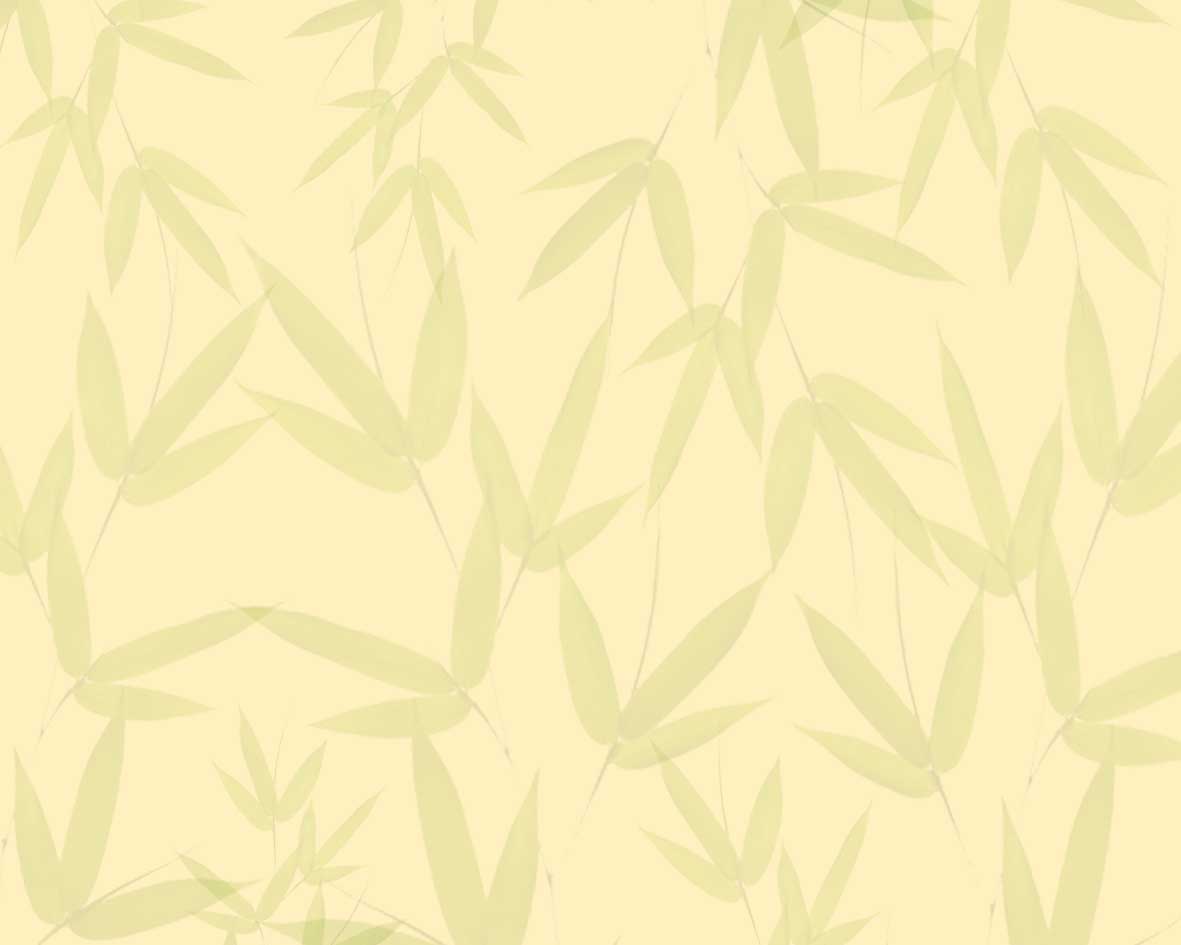May 6, 2014
Dear CLTA-WA members,
As a 2013 University of Washington (UW) Technology Teaching Fellow applicant, I was interested in how a learning management system like Canvas could facilitate foreign language teaching and learning inside and outside classroom. I also investigated the possibility of using Canvas to better manage workload for teaching assistants and at the same time not to compromise student learning opportunities.
After being accepted and training as a UW Technology Teaching Fellow Summer 2013 and having integrated Canvas into my courses for Autumn 2013 and Winter 2014, I would like to share with you in a form of a poster of my experience in using Canvas to promote active and collaborative learning for foreign language education. Student feedback was gathered by having students fill out a user satisfaction survey about their learning experience within the Canvas environment. I would like to encourage colleagues in the State of Washington to contemplate the possibilities of using features within Canvas for better information dissemination, grade recording and learning outcome assessment.
Being not-so-tech savvy, my experience of learning and using Canvas and of being supported by the UW Center for Teaching and Learning (CLT) and UW-IT may help foreign language educators identify their pedagogical needs and wants and direct them to the already available resources if they decide to make Canvas an integral part of their course planning or course transformation in the future.
Respectfully submitted by
Nyan-Ping Bi
Senior Lecturer in Chinese Language
Department of Asian Languages and Literature
University of Washington
Seattle, WA 98195-3521
Poster
Questions:
How can instructional technology support students’ and instructors’ needs when
1. Transitioning a beginning foreign language course from a small class size to a large-lecture-and-small-quiz section format?
2. Transforming an advanced foreign language class from a traditional classroom setting to a hybrid class format?
Seeking Resources and Investigating Solutions:
1. 01/2013-03/2013: Joined the UW CTL’s Faculty and Professional Learning
Community facilitated by Professor Ben Marwick.
• Exchanged ideas with colleagues across the campuses on the topic of Engaging Students in Large Classes.
• Learned about Canvas as a learning management system.
2. 03/2013: Attended a UW-IT workshop on the topic of “Canvas as a Tool for Large-Class Engagement.”
3. 03/2013-05/2013: Joined the CTL’s Faculty and Professional Learning Community facilitated by Professor Linda Martin-Morris.
• Shared ideas with colleagues from different disciplines on the topic of “Flipping” the Classroom.
• Discussed the pros and cons of incorporating Canvas in course curricula.
4. 06/2013: Accepted to and attended the weeklong Technology Teaching Fellow Institute offered by the Office of the Provost in cooperation with CTL.
• Addressed pedagogical challenges by utilizing Canvas tools when redesigning a foreign language course.
• Applied skills to redesign a course by integrating Canvas tools to support instructional objectives.
5. 09/2013: Presented the redesigned course to the Institute fellows and received fellows’ reviews and feedback to modify the design before the AY 2013-2014 courses.
Employment of Canvas Tools
• AY 2013-2014: Chinese 101-103, First Year Chinese
• Winter 2014: Chinese 470, Contemporary Chinese Documentaries
Assessment Method
• Conducted a Canvas user satisfaction survey among students from both courses at the end of the Winter Quarter 2014. Seventy-five students took the survey.
• Reviewed teaching assistants’ time sheets and discussed with teaching assistants their experience using Canvas as an assessment and administrative management tool.
Survey Results and Discussion
Student Survey (See Pie Charts for complete results of the student survey.)
1. Positives: Most of the results were positive. Here are the top three:
• 95% indicated “the media feedback from my instructor has been helpful.”
• 89% indicated “the options allowing multiple attempts when completing online assignments has helped me study.”
• 89% indicated “the rubric for oral quizzes and tests has been helpful in understanding the predetermined learning objectives.”
2. Negatives: Respondents had only one negative feedback.
• 40% did not agree that “the Canvas platform encourages peer collaboration.”
3. Canvas features students were most satisfied with:
• 92%: “Gradebook”
• 89%: “Quizzes”
• 85%: “Assignments”
Teaching Assistant Survey
1. Positives:
• Canvas lessened their workload regarding assignment grading as the computer did one-third of grading automatically.
• SpeedGrader gave them easy access to rubric when grading oral quizzes and tests.
• They felt their media comments enabled them to be more attentive to student needs.
• It was easy to monitor individual students’ progress.
2. Negatives:
• Scrolling could become awkward when accessing Canvas on different devices.
• They wished their media comment for one group could be shared with all students in the same group when doing group projects without having the need to create groups within “collaborations.
Conclusions:
• Despite an increase in class size, Canvas creates opportunities for students to obtain individual attention and assistance from their instructor(s) online.
• Despite an increase in class size, Canvas enables the instructor(s) to evaluate students listening and speaking abilities more frequently by incorporating online aural-oral formative and summative assessments.
• Canvas provides instructional technology that is helpful in monitoring student progress and in managing a large size class and a hybrid course for foreign language teaching and learning.
• Further investigation should examine why 40% of the students who took the survey did not agree that “the Canvas platform encourages peer collaboration.” Results from the investigation can facilitate the redesign of online assignments to take advantage of the strengths of the tools of “collaborations” and “discussions.”
Survey Pie Charts